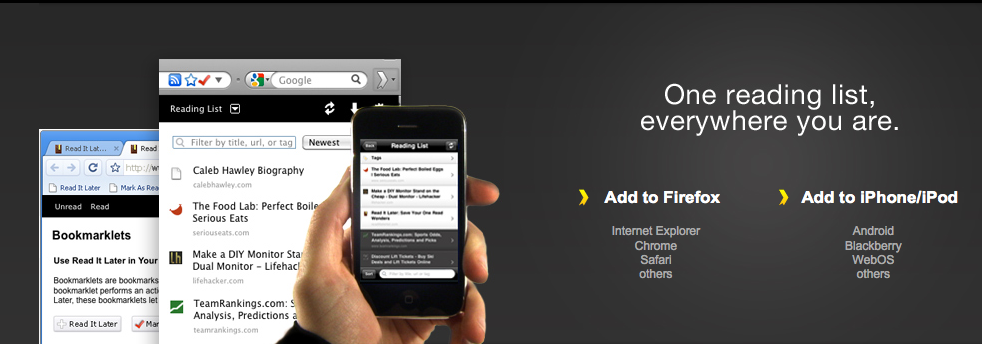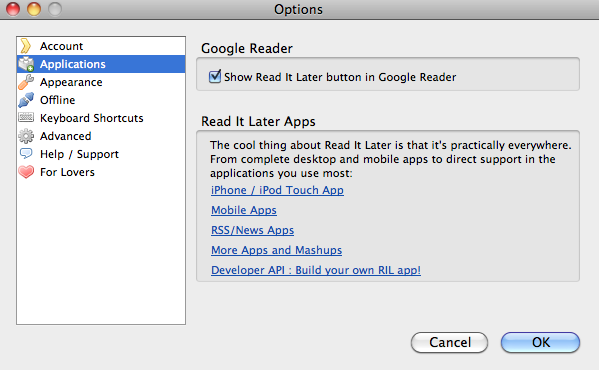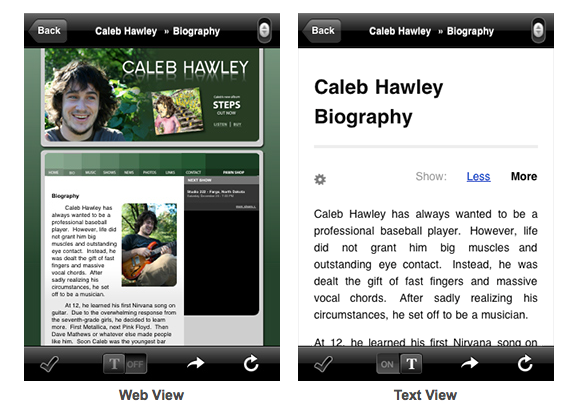With so much info these days, one needs to organize. That's where Read It Later comes into play: save what you want to read and have easy access to it, anytime and anywhere. Read your articles text-only and even offline. In this post "the app" to use to organize your reading.
To be in sync
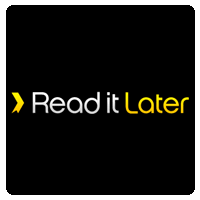 Like Dropbox, Read It Later is a cloud service that is extremely useful to sync content across devices. Typically in the evening I go through my twitter and facebook streams, find some interesting articles, but I don't have time to read them.
Like Dropbox, Read It Later is a cloud service that is extremely useful to sync content across devices. Typically in the evening I go through my twitter and facebook streams, find some interesting articles, but I don't have time to read them.
So you are faced with a dilemma: shall I just ignore this stuff, "favorite" them in twitter (while this is improper use of "favorites"), bookmark the links to a service called delicious (while I am not sure the article deserves to be bookmarked), copy the URLs to a text file or email the link to myself (which is the worst option)?
For me none of these options were really even close to an ideal solution. So I created a new account at Read it Later and I have a feeling I read more because I bundle the blogs and articles together and read them at specific intervals.
Mobile device
After you have created your account, if you have a mobile device, you probably want to install the app on it as well. For example for the iPhone you can do this here. Additionally you can configure your browser and twitter to use Read It Later.
Firefox plugin
You can add Read It Later to Firefox from this page and from the URL bar you can easily add links to your list clicking the yellow "greater than" icon:
You can also use alt +W or right-click + "Read this page later". In the App settings in Firefox Addons, there is a wide range of settings, it's broader than I thought..
Twitter for iphone lets you integrate you Read It Later account so that you can save links with one touch. Read It Later is integrated in lot of other apps. I find it particularly handy with Twitter where there is an infinity of articles. I typically scan the tweets and save some interesting articles for later reading. Read It Later is really helpful here.
Other advantages
-Read It Later has offline mode so no internet connection is required. You can download the articles when online and read them offline.
-Another great advantage is that you might have a better reading experience. With the text-only toggle you can read the article without distracting images and ads. It's similar to readability, another great app to help you "de-clutter" your reading.
-You can share to other networks, but you need the Pro version for that. I didn't try it so far.
-As shown above: lot of options and customizations. There is even an API to bring Read It Later to your own apps!
What about you?
Are you using Read It Later, or you prefer alternatives like Instapaper? If so, why?
Or do you use something that is even better?
Let me know ..
More info Read It Later
- bookmarklets (use in Chrome)
You like this post?
You can subscribe in the sidebar to get a weekly (Mailchimp) Newsletter with my new blog posts. You can also follow my blog at Facebook. Feel free to leave a comment or contact me.
- api (18) ,
- Apps (3) ,
- articles (1) ,
- blog (8) ,
- firefox (3) ,
- iphone (2) ,
- productivity (10) ,
- read it later (1) ,
- reading (7) ,
- reading list (2) ,
- twitter (5)