I tweaked my Bamboo theme to be fresh, professional and above all cleaner. If not on a mobile or RSS, you are probably looking at the results. I also needed to clean up the Archive page. I found a nice plugin: Grid Archives...
Last year I showed some cool wordpress plugins, but most of them I dropped or replaced by better ones (some were just downright ugly / cluttered). One of the plugins that remained was Snazzy Archives. This is not a bad plugin, especially the images showing up is neat. The annoying thing however was that after each update it seemed to overwrite user-written CSS. The other thing I don't like is the variable height of each post, it doesn't seem very structured. Time for a grid.
Why does this seem to be a good plugin?

- There is a classic (HTML) and a compact (JS) option. Good distinction.
- It has nice animated Javascript effects, play with it here.
- There is a lot of customization possible. I was mainly interested to change the CSS to make it fit my theme design (which worked out pretty well, see below), and for it to stay across updates! In the admin panel it states: "... You can also copy all the Grid Archives default css from "Plugin Editor" here and make any modifications you like, these modifications won't be lost when you update the plugin.".
- The ability to load Grid Archives resources only in specific pages. Another advantage ... the main concern about enabling Wordpress plugins is increasing page size and requests, more functionality for less performance.
Example customized CSS
The default theme was not that appealing to me:

Copying and editing the Grid Archives default CSS - result:
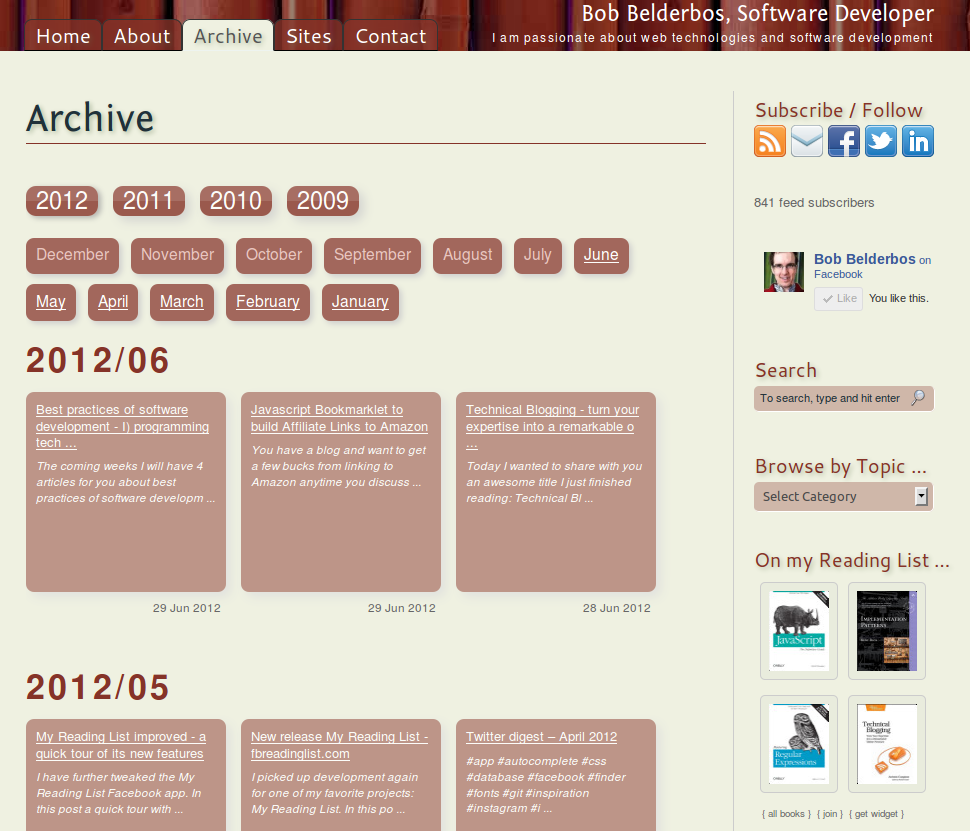
Overwritten CSS is here. I think this demonstrates that this plugin is worth a try!
