November last year I wrote a post about 10 great Wordpress plugins - since then I kept blogging and installing plugins from time to time to leverage the power of this platform. Today a short post with 7 more useful plugins.
UPDATE 30.08.11:
If you like widgets read on. I actually came to the conclusion I had way to much clutter on my blog I did a big cleanup. My site feels faster now, and I kept the essential stuff, but much more compact. I will write a post soon, what I could declutter
Feedburner Email Widget

I really like this Google service so I put the subscribe box as the first option for readers in the sidebar. When you put your email in it, the Feedburner Email Widget pops up a Feedburner dialog guiding the user through the signup process.
MailChimp Widget
I played a bit with MailChimp a few months ago to set up a weekly newsletter (to be fired off weekly if there are new posts). It is a great piece of software behind an awesome interface. The MailChimp Widget gives you quite some flexibility in adding a subscription input field to your site (sidebar)
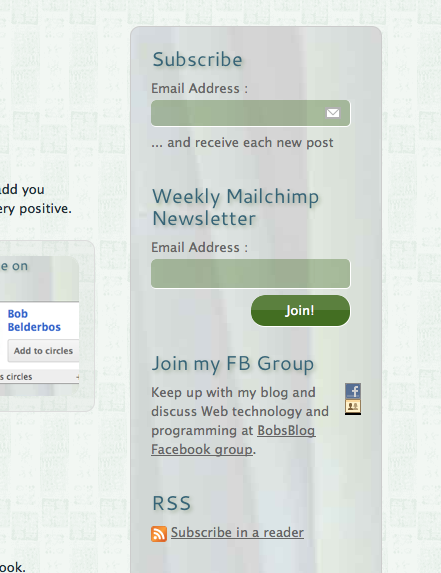
googleCards
I mentioned this one some weeks ago - more info on the plugin site
Twitter Facebook Social Share
I got various readers asking how I got the share buttons floating box at the left. I discovered this recently on Fluent in 3 months (an interesting language learning site) and other sites. There are various plugins available. I started with Twitter Facebook Social Share which gives a pretty neat floating box! However the left floated box overlaps my content depending of the width of my browser app. That is why I prefer to use Sharebar
This plugin shows a float of buttons if the browser window is at least 1000px, if you resize your window, the float disappears and the buttons appear at the top of the post. This is very nice!
Moreover, the plugin creates a table in your WP database and you can edit / delete the social buttons. You can even edit the corresponding table and add buttons that were not there previously (google+ and linkedin). I also like the Sharethis button, so that users can share to other services as well (there are too many social networks!). In the next printscreens you see the overlap of the first plugin, and the resizing of the website of the plugin to see the effect. You can also try it with this page, because I just implemented this solution!
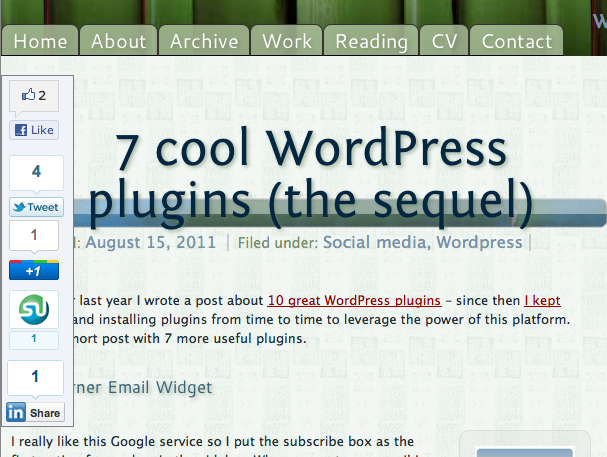
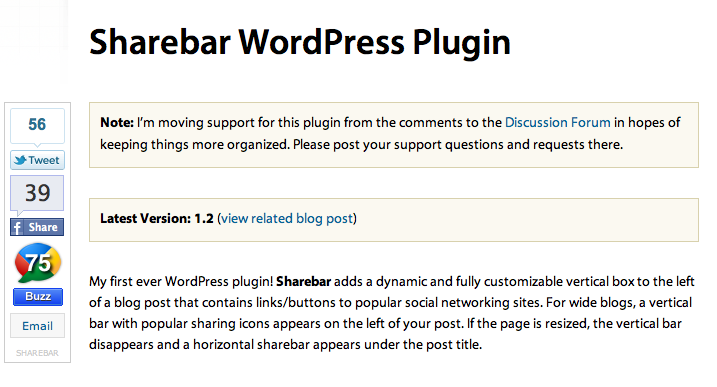
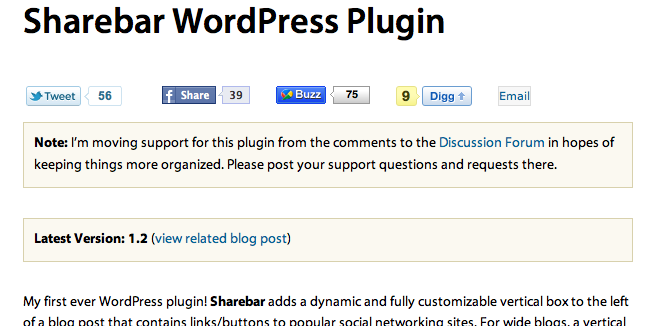
KC Related Posts by Category
From the same author as "Twitter Facebook Social Share" comes this related posts plugin : I used another plugin in the past but it would mess up the thumbnails and the algorithm was long not that smart as this plugin. Now the reader is invited to read (potentially) related articles of the end of my posts.
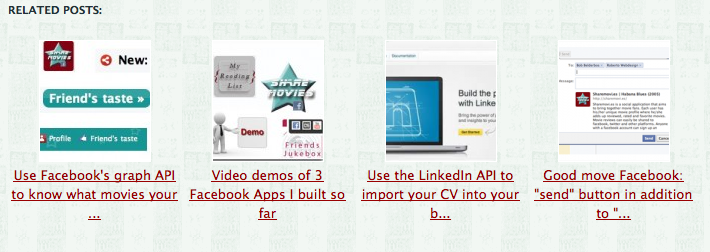
Snazzy Archives
With Snazzy Archives you can make a very cool archive of your blog posts in time. I think I had to tweak the CSS to fit it into my site, but it played out nice

EZPZ One Click Backup
There is a lot possible with EZPZ, but so far I only used the one-click-backup-all feature which is quite convenient. I need to check how I can incremental backups to Dropbox - I am sure it will be very easy
From here on ...
You can subscribe at the top of this page to receive each post in your Inbox. You can also keep up with my blog and discuss Web technology and programming at BobsBlog Facebook group And you can find me on Twitter @bbelderbos
- EZPZ (1) ,
- feedburner (2) ,
- googlecards (1) ,
- mailchimp (1) ,
- plugins (5) ,
- related posts (1) ,
- snazzy archives (1) ,
- social media (5) ,
- widget (5) ,
- wordpress (12)
