The anticipated new release of Sharemovies is up. It provides an easier way to browse movies and provides a lot more info. I redesigned it from the ground up, keeping the most valuable elements of the initial version. In this post an overview of the new design and features.
V1
I started Sharemovies back in 2010. Since then I did some tweaking and the site looked like this:
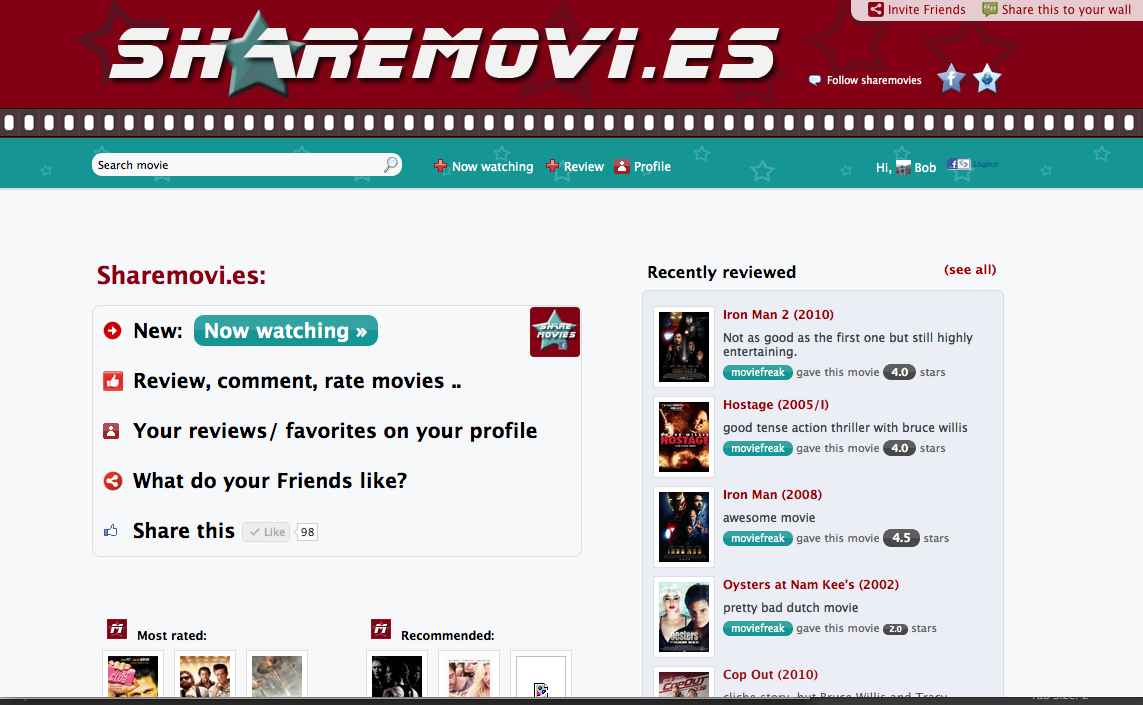
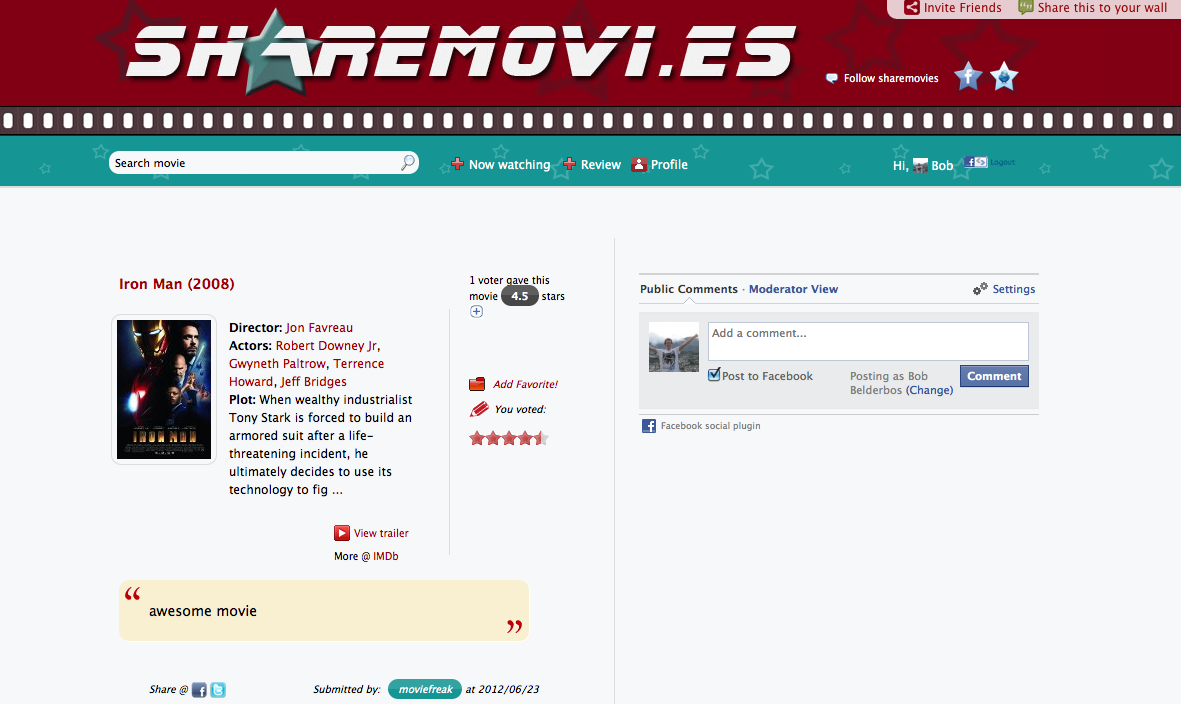
V2
The new version is taking a whole new approach. I started using themoviedb API v3. It is a rich API with reasonable request limits. You should still use caching though.
The new release consists of 4 parts: the homepage, movie pages, person (cast / crew member) pages, and user pages.
Homepage
The homepage shows the upcoming, top-rated and "now in theatres" movies. This data gets refreshed every 24 hours.
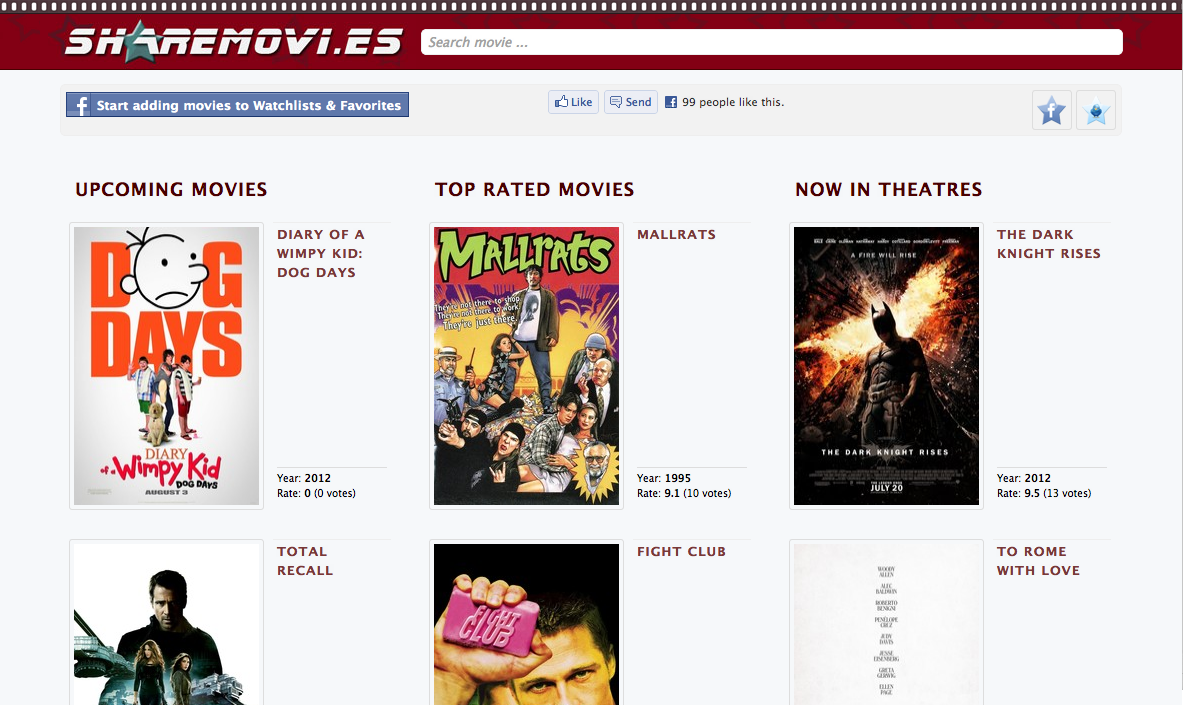
Seach is important

Central in the fixed positioned header is the search box, it uses autocomplete to provide a rich search result including trailers ( I did this with v2 of themoviedb API some time ago ). I think it is one of the most important / most useful things of the site: movie info can be found quickly and easily! Before clicking on the result ( = going to the movie page), you can watch the trailer to decide if you want to know more about that movie. Appending a year makes the search more accurate and it understands other languages (at least in the cases I tried: "Caza al terrorista" gives me "The Assignment" and "Ciudade de Deus" gives me "City of God").
Autocomplete in action
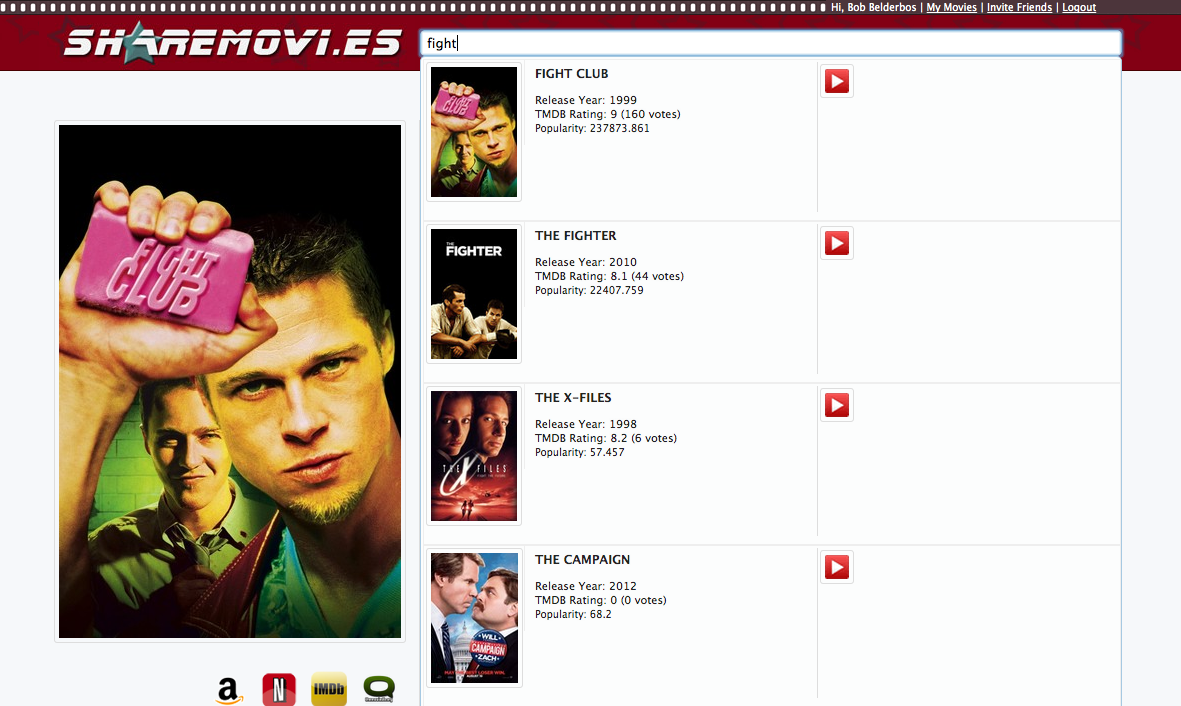
With trailer when hovering over the dedicated area:
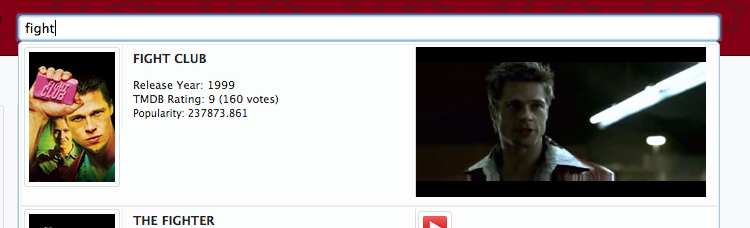
Movie page
When selecting the search result or clicking on a poster anywhere on the site, you are taken to the movie page:

When you log in with Facebook you can comment, like and add the movie to your watchlist and/or favorites.

The "Share" button is linked to addthis which surprisingly lets you use a customizable button. This way the page can be shared to most social networks.
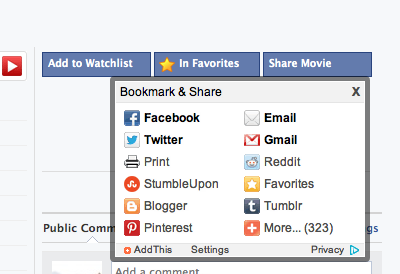
Below the big version of the movie poster are links to Amazon, Netflix, IMDb and TMDb
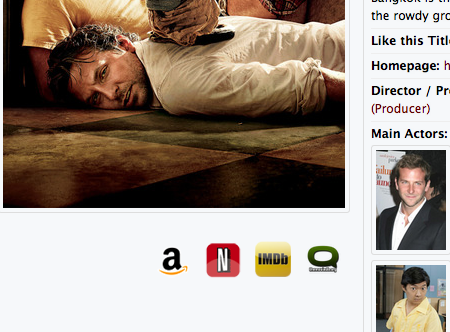
Trailers and similar movies
One of the things I really liked in v1 were the Youtube trailers in boxy overlay - this had to stay the same.
When you click on the red play button alongside the movie title, an overlay is shown with the trailer. Warning: browsing movies and watching trailers this way can be pretty addictive ;)
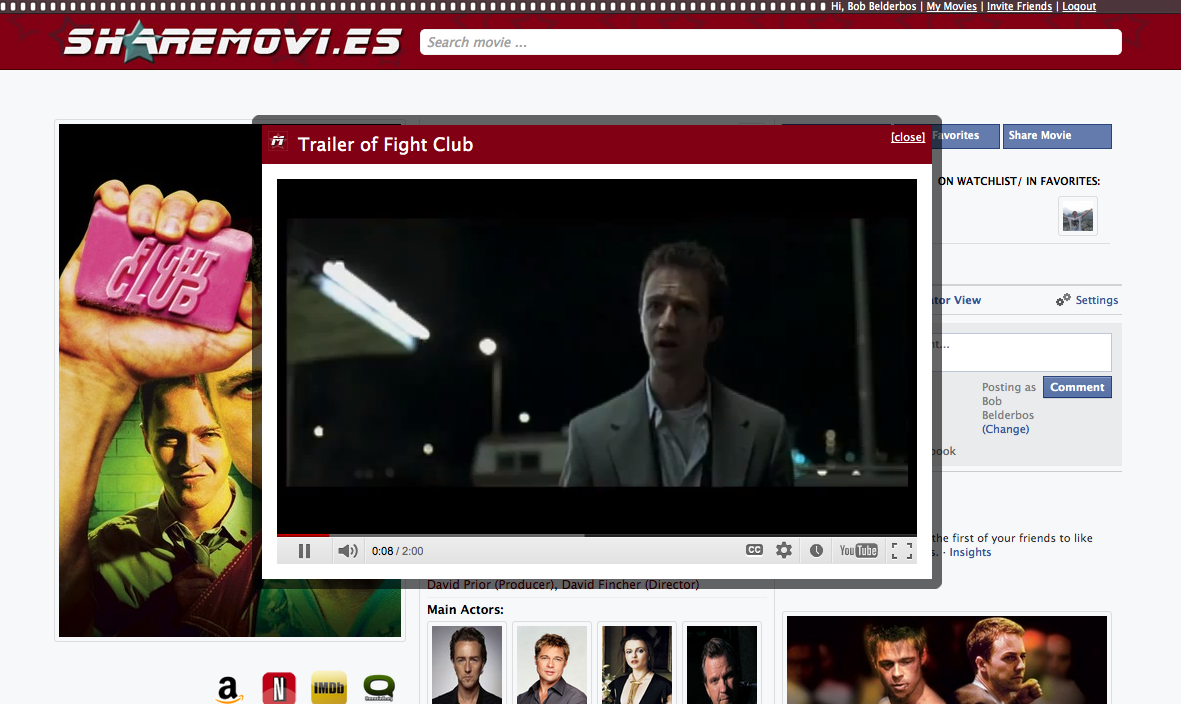
You can also search for similar movies by clicking "You might also like ..." under the Plot summary.
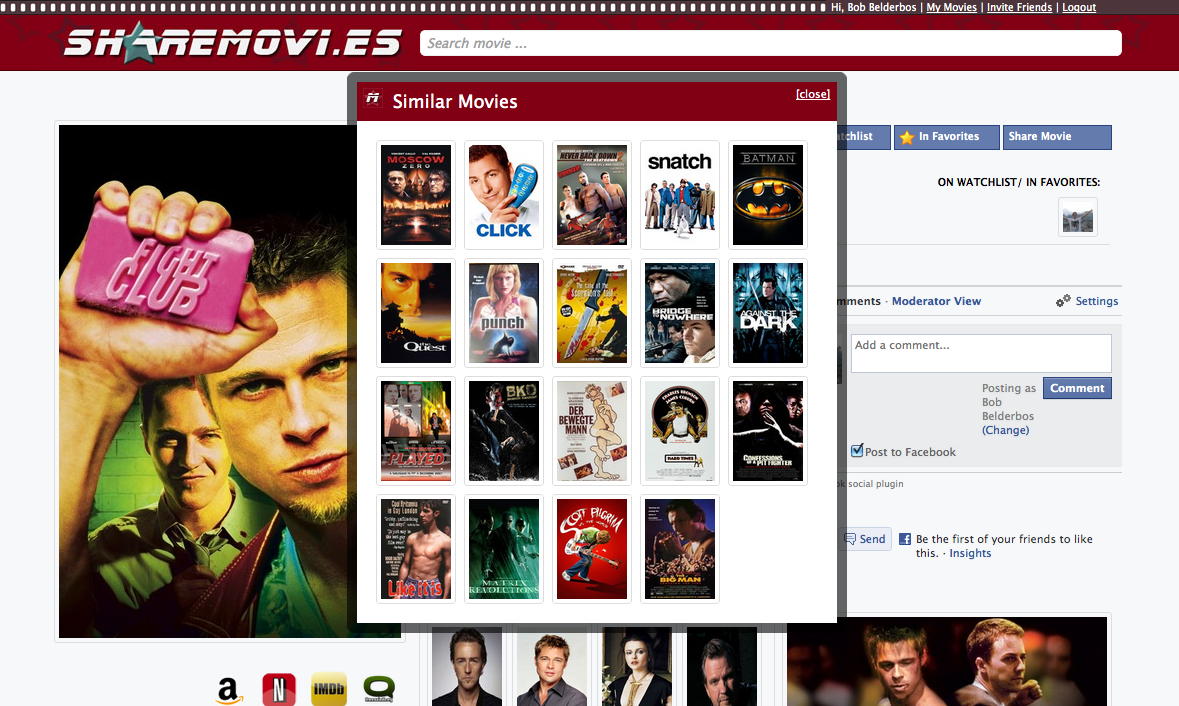
Actors
When you click the actor photos or the crew names you are taken to a page dedicated to that person. There you will see his/her details and movies. There is a filter box at the top that lets you easily find a particular movie.
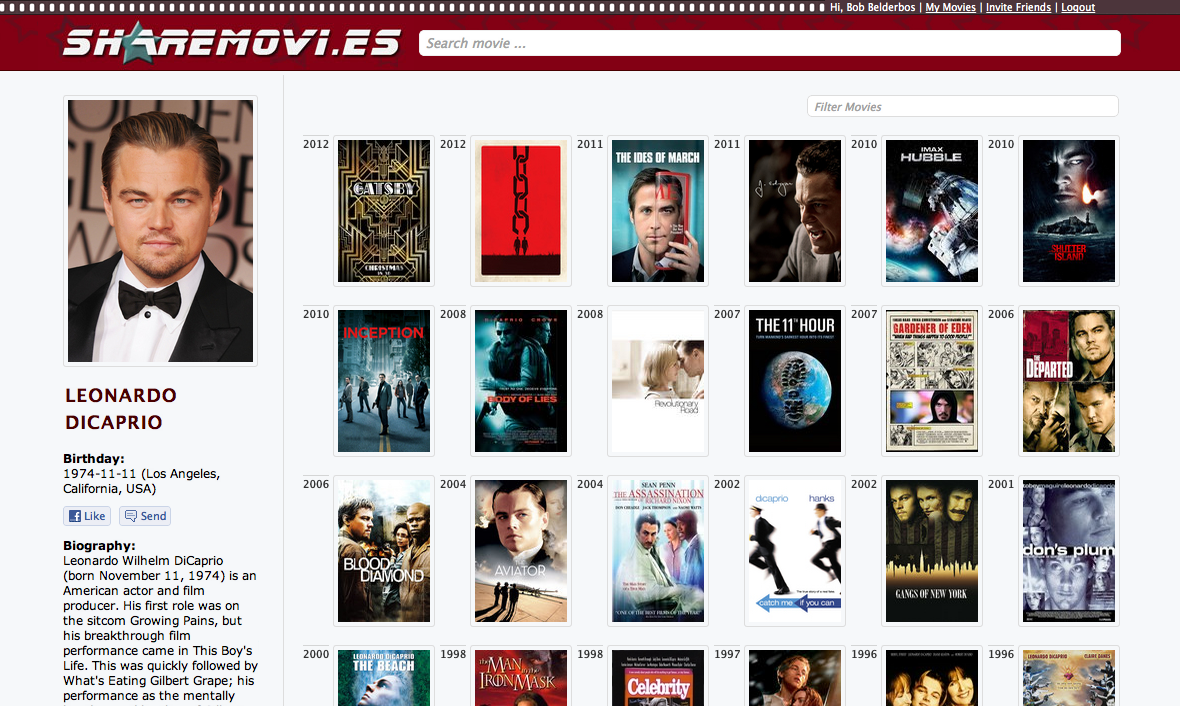
Last but not least: user profiles
When you login with Facebook you can start adding movies to your Watchlist and Favorites (see the blue buttons at the top of each movie page). When adding or deleting movies from your list the button text and icon change on the fly (Javascript).
When you get more movies on your profile page ( the profile URL is http://sharemovi.es/user/facebookUserId , see mine here), you can filter the results by string (like we saw with the person pages), by genre or by "month added". Again, some Javascript (jQuery) makes the user experience a lot better: things can be found quickly and it is visually more attractive. Clicking on the "Favorites" and "Watchlist" links at the top, scrolls you down to the particular list.
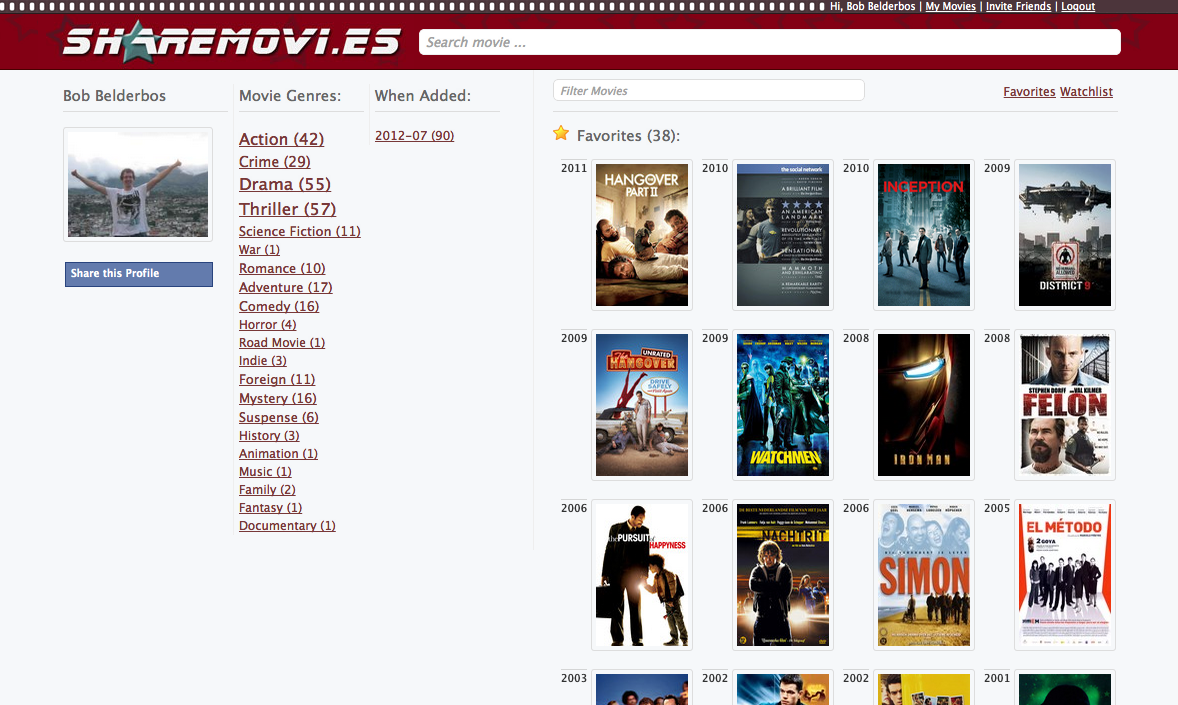
Best thing to get familiar is to open my profile and click around, then login with Facebook and start building your own movie profile by adding movies when browsing movie pages ...
Search and scroll
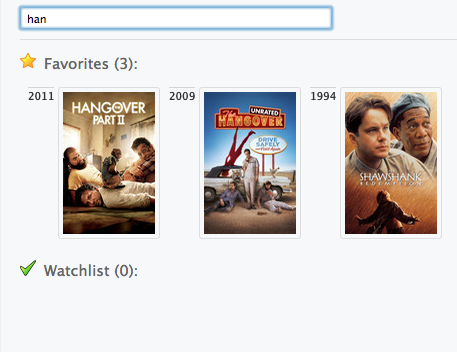
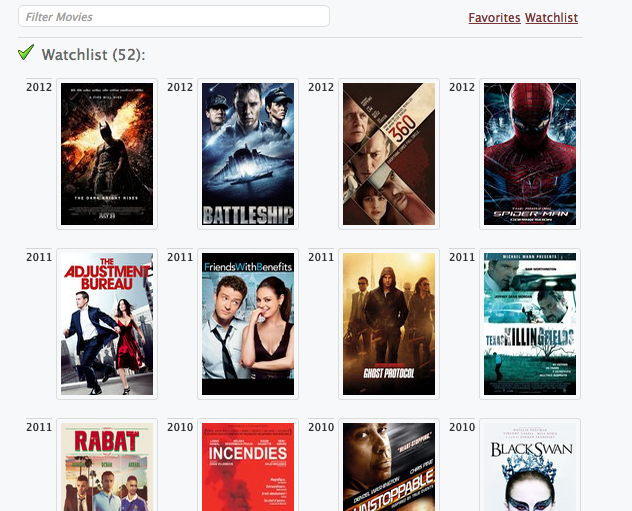
Filter on genre
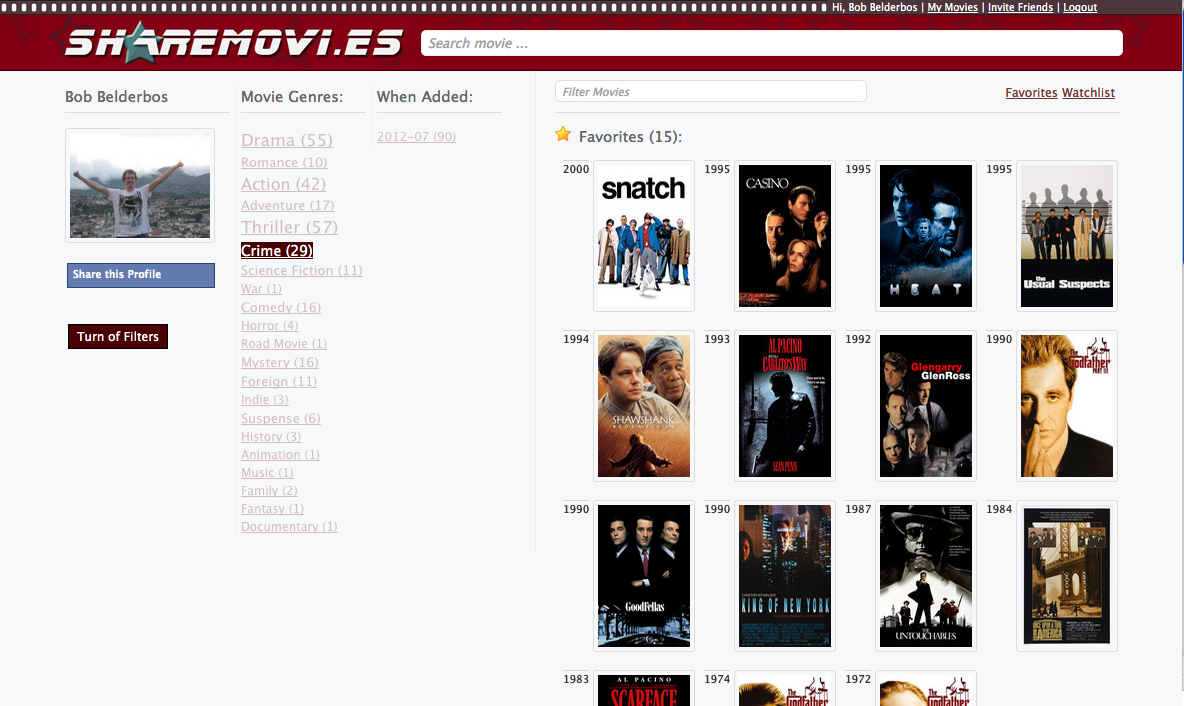
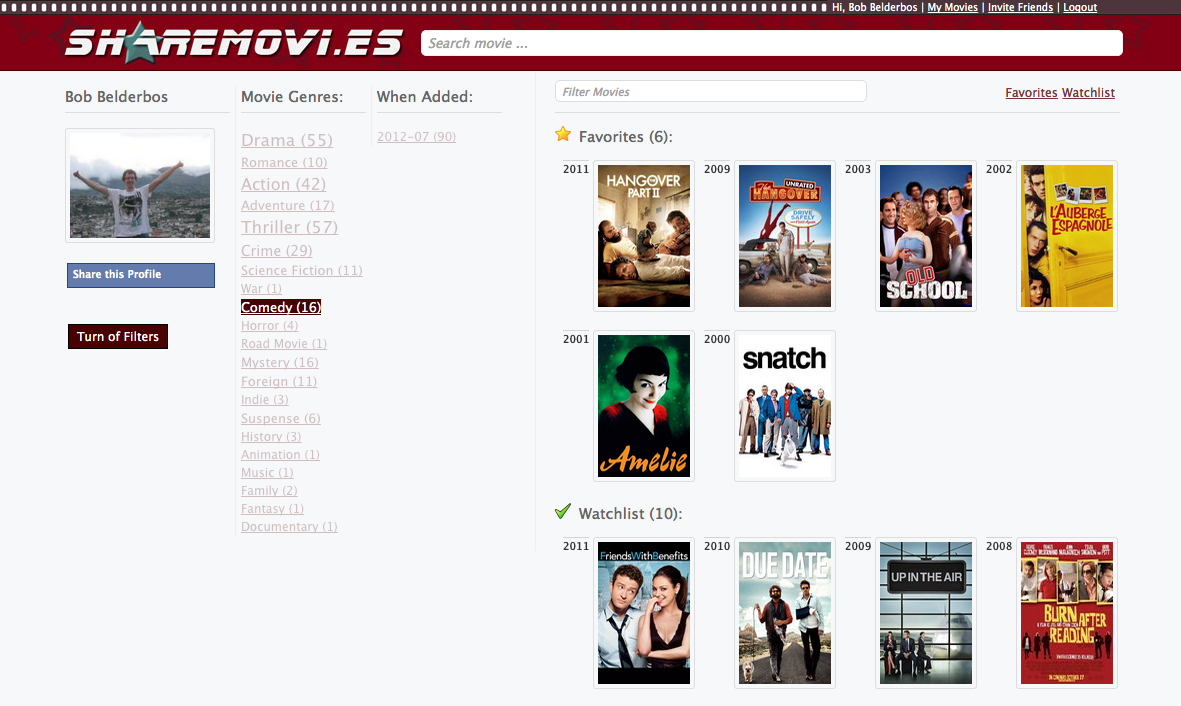
From here ...
Enjoy this app, and share the word. I think it is useful for the movie fans out there. I'm open for any issues or feedback ...
As far as I tried it worked reasonably well on an ipad. I'd like to build an iphone app later this year ...
