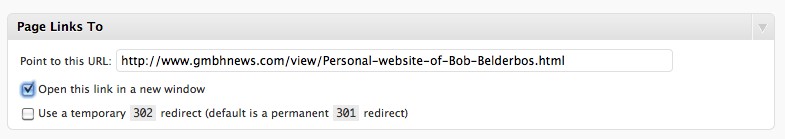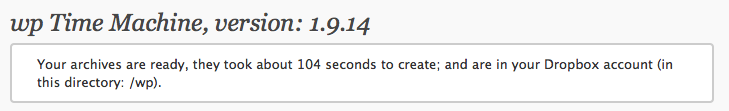November
14th,
2010
Let's share some interesting Wordpress plugins I am using. WP plugins save time, add useful features and are easy to add/ delete. Whatever functionality you need, it seems somebody wrote some WP code! The following plugins are just some of my favorites. Let me know of any other cool plugins..
- Page Links To lets you add a page without content, but with a link to another site. This is ideal for linking to facebook or other social media sites. I just used it to link to the mobile version of my site (see navigation above and click the "mobile" tab)

- The contact form on my site is made with Contact Form 7. It integrates JS validation so you only have to add some CSS rules for styling. The back-end customization is great.
 If you want to use a Captcha to eliminate spam you need to have this plugin as well.
If you want to use a Captcha to eliminate spam you need to have this plugin as well. - For comments I use Disqus. Make an account and people can leave a comment with their twitter/facebook handle, etc. You have a dashboard where you can approve and reply to comments. Also the styling integrated perfectly with my theme.
- To keep an eye on site visits I use Google Analyticator. It shows your stats in your WP dashboard. It also takes care of adding the Google Analytics API key to your pages/ posts.
- For search I use Lijit. You can integrate it with your current search box in WP and it gives you a really nice overlay when searching. Try it yourself typing anything in the search box in the sidebar at the right. You can integrate it with twitter so that your tweets are searched in parallel.
- Maybe you have seen weekly "Tweet Digest" recently. With the twitter digest plugins you can collect your tweets of the past week and automatically publish them as a blog post. It doesn't seem to have a "Save draft" option so if you want to filter tweets (and I tend to do that to only leave the most relevant ones for this blog), you should check around the publish day/time or use the "Ping Twitter" button in the options menu.
- To show the websites I made, I use the WordPress Portfolio Plugin. Make sure your database user has the "create" permission, because, as many WP plugins, it stores data in a newly generated table in your WP database. It's a nice plugin that integrates paging and let's you easily order your works. Check it out clicking "Work" in the top navigation menu.
- Adios comment spam! Askimet does a great job blocking spam comments. Fill in an API key and you're ready to go. You can perfectly use it with Disqus (see 3.) as well.
- Social media are one of the best ways to share your content and (!) let your audience share via some buttons that are easily detectable. There are many options here, I use socialize and sexy bookmarks. Get that content out there! By the way, ping.fm is a time-saver if you want to push new blog posts to multiple social media at once.
- Last best: I discovered wp Time Machine just this week. It lets you backup your WP blog to a cloud service as Dropbox. See this post for more info ..
- akismet (1) ,
- backup (1) ,
- captcha (1) ,
- comments (2) ,
- contact (1) ,
- disqus (1) ,
- dropbox (2) ,
- feedburner (2) ,
- google analytics (1) ,
- hacks (4) ,
- lijit (1) ,
- plugins (5) ,
- portfolio (3) ,
- search (2) ,
- social media (5) ,
- spam (1) ,
- tweet digest (1) ,
- wordpress (12)